Using Tenants as a method of managing your Customers has many benefits. Here are the requirements and best practices in migrating from Groups to Customer Tenants.
New Tenant Creation
BlackFog requires:
- Company name
- Email address that you want tied to the tenant. Each Tenant has a unique License Key and requires a unique email address.
Note
The email address becomes part of the Master Account. The Master Account is used for managing the BlackFog Console Users. It is used when deploying the mobile device apps as well as email notifications. A sensible choice would to use a generic account name or alias such as bl******@******er.com. - Number of laptops, desktops, servers and mobile devices.
- Intended “start date”
Once the Tenant has been created an automated BlackFog Notification email is sent to the email associated with the Username. The email also contains a link to the BlackFog Console and a password. If required a copy of this email can be sent to the Partner that has requested the new Tenant.
Customer Console Switching
As a BlackFog Partner you will have access to the Switch Feature which will allow you to easily navigate between the different Customer Consoles. Here are some instructions with regard to the “Switch Function” in the BlackFog Console.
In order to use Client switching and login at the partner level requires the MASTER user to be logged in.
Once logged in as the master user you can goto the USER section and use the ellipse icon to on ANY ADMINISTRATOR level account and you will see an option called TENANTS… as shown below.
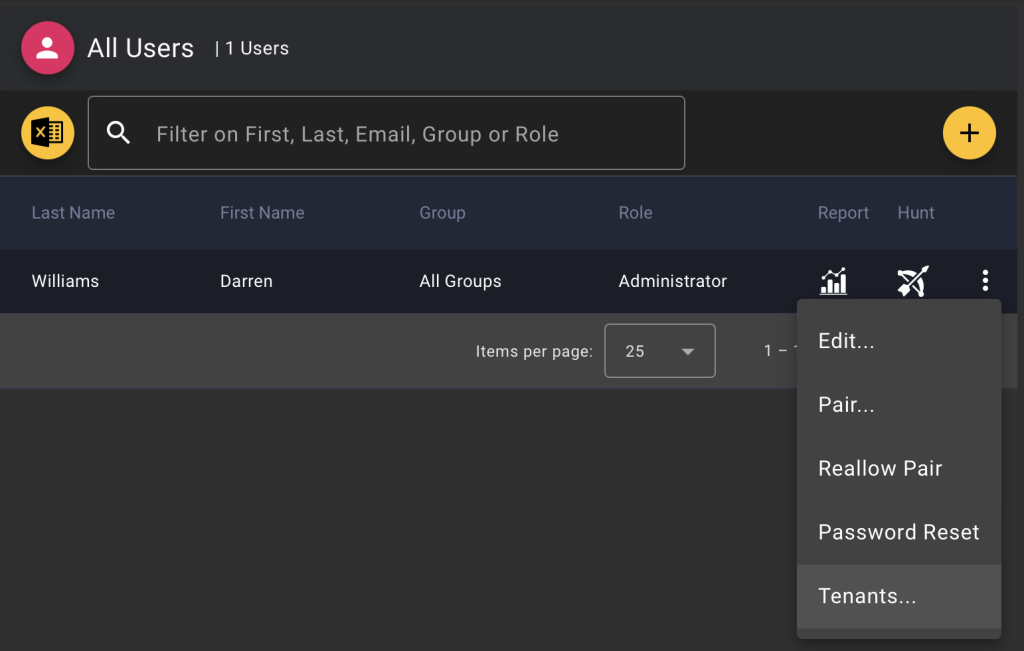
The dialog will permit you to select any of your own tenants to manage. Check them, then click just above to close the selection followed by ADD then SAVE.
Now this user will have the option to switch between these clients at will, either at LOGIN or using the SWITCH option in the upper right menu.
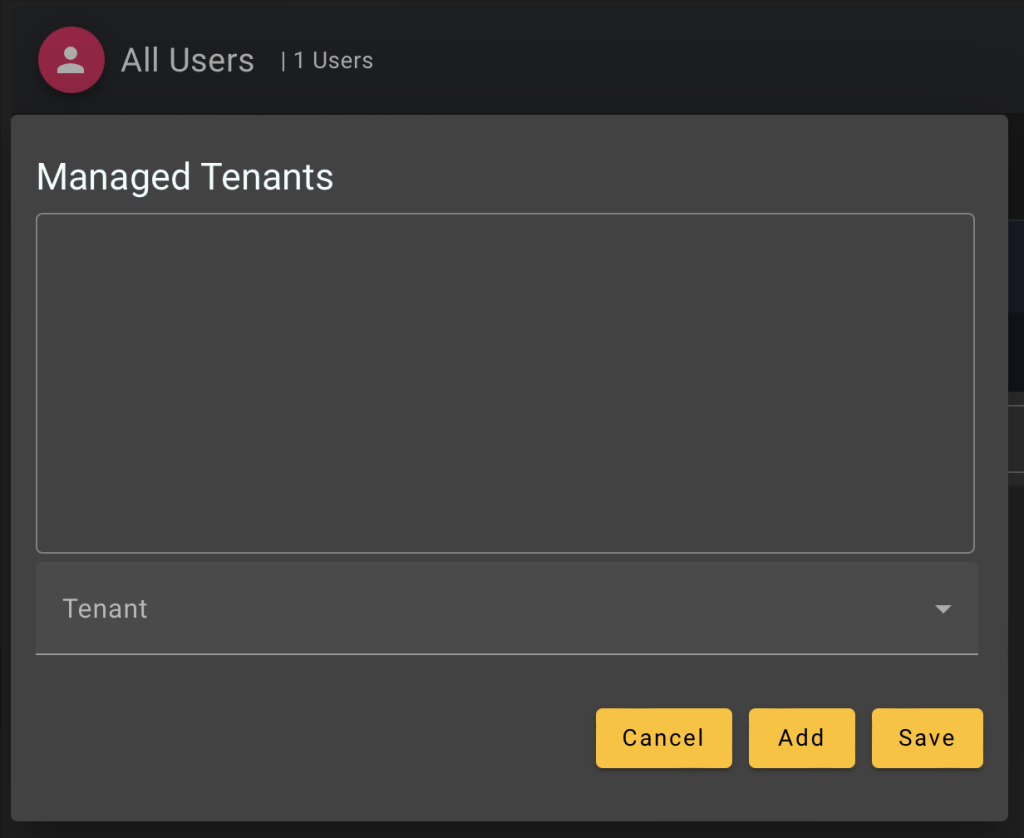
Upon success you will see a shield icon next to the user, which refers to the manage capability. Note only Admins are permitted to have this capability by design.
