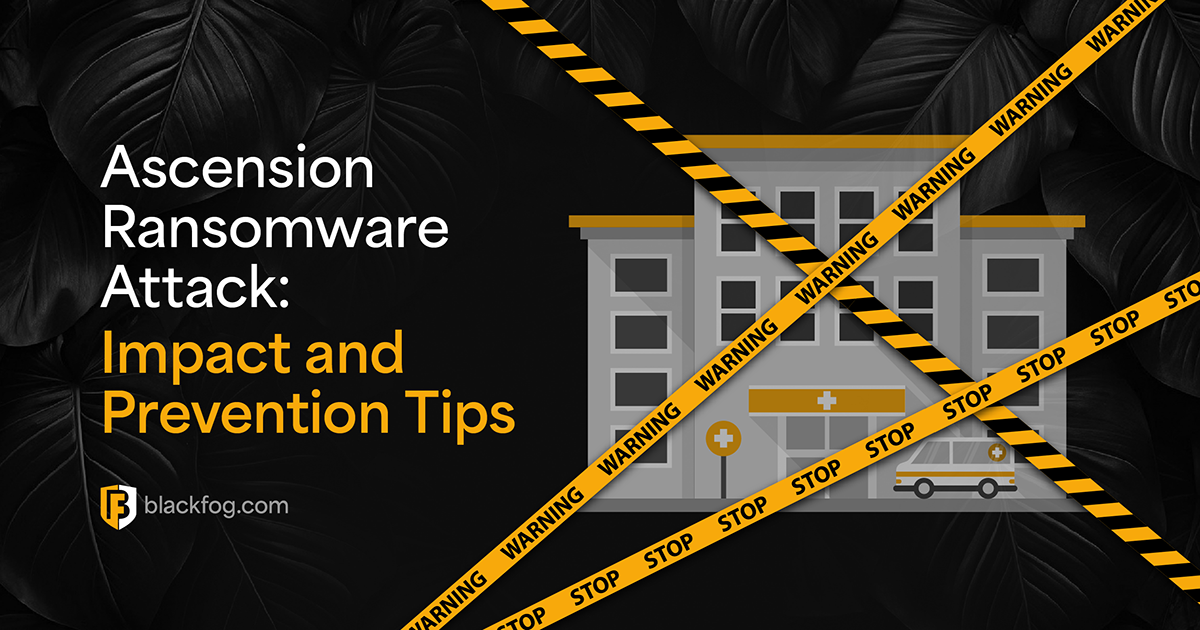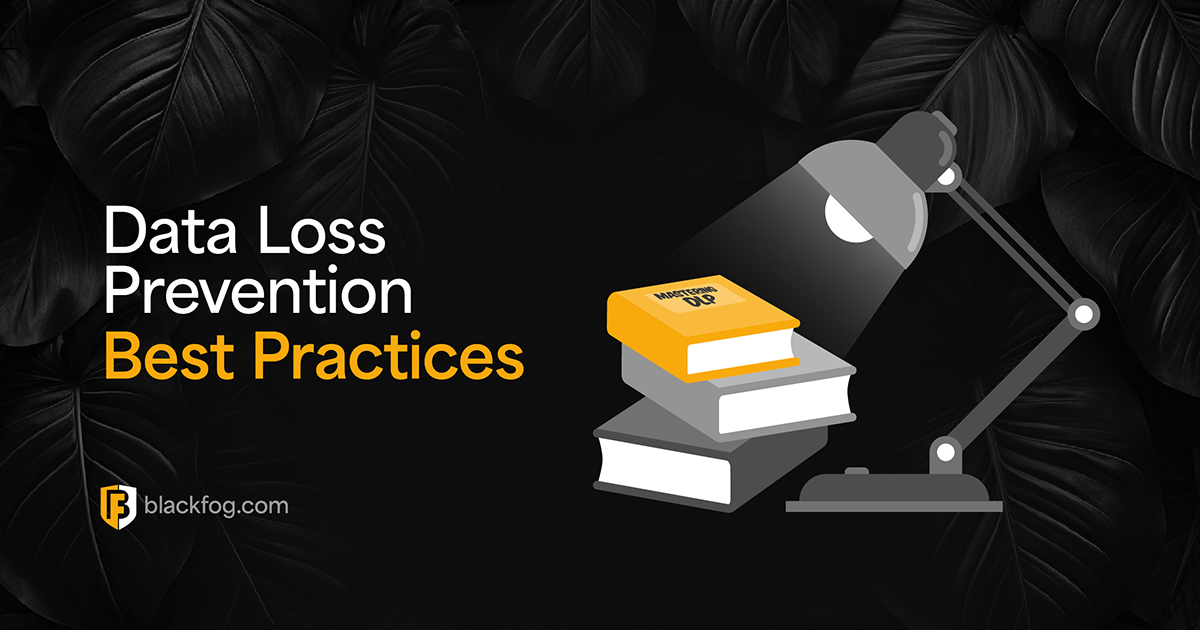August 31, 2024
- Fixed dashboard window drilldown
- Updated Provider icon
- Added date filter to Ransomware reports
- Increased the default size of Groups to 250
- Added several new ransomware variants
- Added Geo blockings to macos settings
- Increase default tenant size to 500
July 22, 2024
- Launched MSP Provider View for partners
- Lists all managed tenants
- Collects 30 days of events and device changes
- Charts both threats (red) and devices (blue) over the last 7 days
- Shows total devices for each tenant
- Shows age of account for each tenant
- Allows filtering by tenant state
- Action bar icon provides switching for managed tenants
- Action bar icon provides alerts when events exceed threshold
- Thresholds (yellow) can be set independently for each tenant
- Thresholds are based on 24hr periods
- Summary stats for total nodes, tenants, mean age and nodes
- Alerts in main menu are now populated from tenant events
- Added Deal Registration rollup view
- Added Tenant name to Deal registration
- Allow Tenant reassignment on all Deals
- Updated Audit and Alert icons in top menu
- Deprecated Dashboard Groups in favor of Provider view
June 29, 2024
- Added default tenant settings for Partners and Sub-partners
- Added Material 3 design infrastructure with dark and light designs
- Added audit record when providers login to the console of clients
- Added foundation for new Provider module for MSP’s
- Standardized OS iconography
- Updated design to align with 5.0 look and feel
- Added Provider dashboard view draft
- Restructured code and naming conventions for 5.0
May 21, 2024
- Updated dashboard icons to match new style
- Removed impact meter and replaced with chrome count
- Added Tenant name to event logging by default
April 30, 2024
- Reorganized columns with sticky columns on most tables
- Updated styling of most tables for horizontal scrolling for tablets
- Updated pricing with Cloud option, replacing Server for Linux / Cloud agents
- Updated PDF styling in Quotes
- Added data at rest encryption defaults to assets
- Fixed asset data deletion and updating with new encryption
- Added Pricing permission to users for more granular control
- Added several undefined checks for permissions when editing
- Removed agent downloads from Settings > Global and to Account
- Added header to Global layout
- Updated all downloads to latest releases
March 28, 2024
- Added new Data Retention license options 60,90,180 and 360
- Added Excel Export when Data Retention license > 30 days
- Added Data Retention option to quotes
- Added Server license options to quotes
- Added Data Retention “DR” column to Account information
- Added Wire, ACH and SWIFT payment terms to invoices
- Updated pricing model with Server and Data Retention options
- Migrate allow and deny listing to new data model with Type options
- Added RAMP pricing to quote system
- Added region visibility options to approvers
- Added Server widget to dashboard
- Added ChromeOS Support to settings
- Added ChromeOS icons to device and hunting sections
- Updated main group icon
- Added reference field to tenant record for billing
- Updated styles on Invoices
February 27, 2024
- Improved permission rules on Partner > Tenant > Filter
- Improved permission for Tenant actions based on Approver role
- Fixed duplicate tenant names when switching or adding tenants
- Allow searching on state in Partner Billing and Tenants
- Added NFR state to Partner Tenants
- Added icons to represent main partner and subpartner
- Allow MS Word Document uploads to marketing assets
- Added the ability to edit Campaign and Marketing Assets
- Fixed autosubmission of forms when uploading new files
- Allow autofill of one time passcodes from 3rd party apps
- Reset credentials on failed login or not agreeing to terms
- On deactivation disallow all tenant logins
- Refactored login security and session validation
- All logins now show Tenant company in the top bar
- Added several new Ransomware variants
- Added last login to Partner > Billing tenant state
January 31, 2024
- Updated copyright to 2024
- Updated charts to show 2024 attacks
- Disable click through on monthly impact frequency
- Fixed main menu Account navigation link
- Updated color palette to new standards
- Added line items to Partner billing invoice
- Enabled Partner > Pricing to admin role
- Added the concept of Approvers
- Added the ability for managers to apply discounts
- Tenant filtering is now case sensitive
- Added several new Ransomware Gangs
December 14, 2023
- Added opt-out contract to quoting system
- Updated icon loading in flag module
- Added co-termination to quoting system
- Added Deactivation to Partner Billing
- Increased fetch size for Breach records
November 26, 2023
- Refactored Country Flag component
- Updated Impact by Month to include most recent month
- Updated core agents version numbers
- Renamed Whitelisting in events to Allow listing
- Added Group Allow list to power shell scripts
- Fixed Allow listing error upon initialization
October 8, 2023
- Improved mandatory field entry for quotes
- Removed legacy Default group in invoices
- Added Device selection query to Hunting
- Added search filter to device selector in Hunt
September 21, 2023
- Auto add partners to Marketing distribution list
- Add User Password reset notice when resetting user
- Allow partner user deletion from Partner > Manage
- Added Country column to Partner user list
- Removed auto populate in signer area of Quotes
- Added monthly impact frequency chart to impact dashboard
- Added breach ratio chart to impact dashboard
- Added ability to add notes to quotes
- Fixed regional conditional statements in quotes
- Added new Approver permission to users for quotes
- Renamed Features to Permissions throughout
- Added new Ransowmare variants
- Updated invoicing details in core templates
August 31, 2023
- Reordered Windows Settings so Forensics follows the general Settings
- Added confirmation dialog before deleting any Group
- Restyled Training notification in settings
- Groups are now highlighted with magenta border when in training mode
- Default Group is always created at provision time
- Updated Ransomware Groups
- Added PowerShell allow to group based Windows settings
- Added new date based filtering to Hunting
July 31, 2023
- Added tooltips to buttons in Hunting module
- Enabled Partner account switching between tenants (managed by master user)
- Added Partner Billing option to distinguish 2 tier distribution
- Refactored Reports into a module for performance
- Split reports module into multiple sections for extensibility
- Updated infrastucture to support partner tenant logins
June 30, 2023
- Updated Enterprise console icon
- Updated report feature icon
- Removed deprecated 2FA option
- Added several new Ransom variants
- Added Tenant feature option to Partner menu
- Added ability to edit tenant user features
- Added ability to delete tenant users
- Added ability to reset 2FA for tenant users
- Added ability to identify master record
- View the number of licenses in last 7 and 30 days
- View last login timestamp
- Added new Expired state to deactivate console
- Force numeric input for node count on quotes
- Added console Tour to header menu options
- Added APAC region to pricing schedules
- Added country codes to pricing and quotes
- Added Region and Channel to quoting module as required
- Added Agent downloads to Account section
- Added Deployment links to Account section
- Updated Account > License when switching profiles
- Refactored menu inheritance for performance
- Updated navigation hierarchy to reflect modules and routing
- Added Tenant “Switch” to top user menu
- Allow deletion of oprphaned user records
- Prevent the creation of orphan user records
- Auto assign new random passwords for new users
- Remove the ability to edit user passwords
May 12, 2023
- Enhanced console security encryption ciphers
- Implemented HTTP2 to improve performance decrease server workload
- Improved query performance across the application by 20%
- Added infrastructure for field level encryption
- Updated to ES2022 standard
- Standardized notification messages and color coded success and fail
- Check for existing user when assigning marketing access
- Increased login timeout to 30 minutes
- Added edit capability to breach entries
- Added breach notification option at Group level
April 20, 2023
- Added Licensing capability to partner section (internal)
- Allow license requestor delegated access in trial mode
- Added Tenant key column to Billing
- Added icons to identify Trial and Production states
- Updated style of Billing information
- Allow updates to license count (admin only)
- Allow decommissioning from main console
- Updated order processing logic from store
- Updated breach states with new icons
- Updated User Authentication state with icons
- Added UK as a specific region for partners
- Fixed user addition for Marketing access
- Remove management when moving trial to production
- Added All Partners option to billing (internal)
- Added SFA link to new licenses (internal)
- Added domian information to ransom reporting
- Updated Ransomware with additional fields
- Redesigned Breach reporting module for non system users
March 31, 2023
- Redesigned hunting layout to allow for more expansion
- Added Threat Intelligence data to hunting
- Added Domain Reputation analysis to hunting
- Added the ability to manage other tenants (vCISO)
- Added Management Icon to users with capability
- Sorted Tenants alphabetically at login
- Changed Group layout icons for clarity
- Updated ransomware attack reports parsing
- Updated Windows agent to 4.9.9 (b1040)
- Added Company name to main title bar
- Changed the color on charts for 2023 to grey
February 16, 2023
- Updated the icon in allow/deny and whitelisting to reflect updating, not saving
- Updated logic for regional pricing for partners
- Updated invoicing templates
- Updated main logo for dark background
- Updated Ransomware detection logic and parsing
- Adding ability to lock Allow and Deny lists on Windows agent
January 8, 2023
- Version 5.0 Released
- Updated UX to material design 3
- Aligned UX colors to BlackFog style
- Removed redundant CSS
- Changed ordering of preferences
- Updated all dialogs to flex layout
- Various improvements in allow/deny domain lists
- Refactored geo based filter lists
- Rebuilt main menu system
- Added icons to submenus
- Updated iOS icon
- Preferences renamed to System
- Refactored Group settings and styles
- Reordered menu items
- Ability to hide device name per user
- Fixed table username column hiding
- Changed Group icon to reflect business and org units
- Reordered Groups to after Users
- Fixed Device export of created field
- Added table header style to match footer
- Fixed alert styles
- Right align stats on dashboard and impact
- Updated required fileds messages and styles
- Added Partner->Manage section for marketing admin
- Added Email notification for newly created accounts
- Added Password Reset Email option to accounts (admin only)
- Changed dashboard trends to make buttons obvious
- Rebuilt Global application allow dialog to allow edits
- Added label fields to all forms
- Made ellipses consistant when triggering dialogs
- Added quotation system to partner section (internal in v1)
- Added last login column to billing information
- Allow filtering on description in hunting module
- Feature propagation and deletion to users from Billing
November 28, 2022
- Changed all layouts to grids for large SOC screens
- Improved all charts layout scalability
- Updated core frameworks and optimized CSS throughout
- Simplified javascript code for performance
- Removed redundant libraries
- Abbreviated timestamp format with 24hr clock and eliminated year
October 23, 2022
- Added comprehensive detail to partner billing reports
- Improved performance of Threat Hunting module
September 29, 2022
- Updated core libraries for 4.9.7
- Breaches connected to reports module
- Improved calculations in billing module
- Updated Android version to 4.7
- Added Excel export to hunting
- Added hunting history back through 7, 30 and 60 days
- Added group filtering to hunting
August 30, 2022
- Updated Partner > Billing PDF Report for clarity
- Updated Partner > Billing visibility
- Added sticky header to branding
- Improved rendering of menu background with long menus
- Added “Core” feature option to allow separation for admin and finance
- Added Created date colum to Device list
- Added several new ransomware variants
- Added License Key, PIN and Activation limit to Accounts
July 27, 2022
- Updated currency based on region
- Updated report icon to clarify PDF output format
- Added Video section to marketing Assets
- Added Account information for active license count
- Added new ransomware variants
- Added process path to hunting
- Updated Billing calculations in Partner portal
June 26, 2022
- Refactored preferences
- Added Billing section to Partner Module
- Visibility of all customer tenants
- Monitor trials and deployments
- Estimated monthly billing by tenant
- Price per core license
May 19, 2022
- Added Assets section to Partner Module
- Added training ode warning to Windows settings
- Added Partner > Campaigns section
- Added various statistics for auditing
- Group reports archived to Reports section
- Updated Group reports
April 20, 2022
- Moved floating insert button into table headers
- Auto update defaults to true
- Updated Windows to 4.9.6
- Added Company name to internal reports
- Changed impact icon
- Updated impact reports
- Updated breach reports
- Added Reports module to main menu
- Reports are automatically archived to reports section
- Reports Can be downloaded and deleted after archiving
- Report templates used for preauthoring summarys
- Templates maybe edited, deleted and classified
- Only admins have permission to delete
- Templates can be selected on impact and breach reports
- Default templates provided as starting points
- Default templates may not be deleted
- Templates can be bypassed by clicking the default button
- Added Partner module to main menu for all partners
March 31, 2022
- Updated core libraries and API calls
- Updated agents for 4.9.5 release
- Deprecated Volume change notifications
- Only allow device export as admin user
- Added ability to export user list as admin
- Updated Android agent to 4.6
February 25, 2022
- Added Agreements section to the about page
- Added signing date to agreements
- Added PDF export of agreements
- Updated copyright notices on PDF’s
- Prevent Master accounts from locking themselves out
- Deprecated Splunk Integration
- Improved Excel output mapping
January 29, 2022
- Updated dashboard design for 2022 features
- Updated color palettes
- Updated all dashboard icons and styles
- Eliminated coloring with no delta
- Allow option to reset 2FA if phone is stolen
- Added Impact by country with flags and drilldowns
- Added several new ransomware variants
- Updated ransomware trends charts through 2022
- Force re-pairing of old codes with more secure token
- All admin users to deactivate and remove from device group
- Introduced new dashboard icons for version 5
December 15, 2021
- Updated several aggregation queries for performance
- Updated Ransomware variants
- Refactored QRCodes to include setup keys
- Updated setup keys to at least 16 digits
- Deprecate password only logins and force one way 2FA
- Reallow pairing option available for each user
- Allow up to 48 months data retention in prefs (fee based)
November 23, 2021
- Updated core libraries
- Improved login session security
- Added module delegation to admins
- Added Data exfiltration to trends
- Added Data exfiltration gauge to trends
- Added ARM download to Global settings
- Added Botnet option to Preference > Notifications
- Changed Blacklist to Deny List in Preferences
- Added visibility to trend data to non admin users
- Added email validation to preferences
- Added email validation to groups
October 31, 2021
- Updated excel export capabilities
- Sorted Groups alphanumerically throughout
- Sorted Geofence blocks alphanumerically
- Added REUNION to default geofence blocks
- Fixed visibility of audit events within groups
- Updated list of Ransomware gangs
September 24, 2021
- Added support for class C address allows using /
- Added support for BlackFog 4.9 agent
- Validated Allow and Deny rules with regular expressions
- Added additional countries to default geofencing
- Added EULA/Services agreement to logins
August 24, 2021
- Added support for ARM edition
- Added support for Windows 11
- Added domain name to devices
- Updated Legacy Serial numbers
July 30, 2021
- Updated font caches and location
- Updated framework performance
- Finalized threat hunting core
June 15, 2021
- Added country flags to Threat Hunting and Trends
- Modularized Threat Hunting feature
- Fixed Excel outout for Trends
- Autoreload tables after feature change
- Optimized compiler options
- Removed debugging symbols in hunting
- Updated cryptography techniques
- Refactored several core libraries
- Added ransomware payout statistics
- Added strict typing to functions
- Fixed boolean export on several tables
May 28, 2021
- Added confirmation dialog for user deletion
- Updated client versions for Android and iOS
- Refactored administration roles
- Added created date to all user records
- Improved searching in Threat Hunting
- Fixed reporting when using legacy agents
- Fixed icon rendering with legacy agents
- Updated libraries for performance
April 15, 2021
- Added parent process to Threat Hunting
- Added impact event drilldown to daily frequency
- Added impact event drilldown to weekday impact
- Added impact event drilldown to hourly impact
- Updated for Windows 4.8.2
March 18, 2021
- Added hunting feature to core framework
- Updated hunting list table size
- Fixed impact frequency for short months such as February
- Updated events title when training mode toggled
- Added major hunting feature for licensed users
- Added new admin feature management to users
- Optimized management queries for 4x performance
February 10, 2021
- Updated Trends reports cumulatively for 2021
- Added feature services toggles
- Added deactivation functionality
January 8, 2021
- Updated application download links to SSL
- Updated for Windows 4.8
- Augmented all new events for Threat Hunting
December 18, 2020
- Updated for iOS 4.1
- Updated for Pay2Key Ransomware
- Added Group information to email notifications
November 25, 2020
- Updated device refresh after deletion
- Updated default settings for browsers
- Permit executables in Allow lists
- Added PDF reporting for Impact
- Added PDF reporting for Breaches
- Updated load order on page refresh
- Updated email validation logic
- Updated agent version numbers
October 28, 2020
- Added support for the Brave browser in Windows settings
- Updated filtering logic on Impact when user is an Administrator
- Changed Users view to table style for higher volume
- Updated styling for data filters on devices, events and breaches
- Added the ability to deactivate devices from the console
- Added Trends menu option for benchmarking, scoring and risk
- Added Excel output option for Group Report
- Restrict Preference view with Adminstrators assigned to groups
September 18, 2020
- Restrict audit view by role
- Restyled login screen
- Added new audit entries such as login
- Added viewer role for demo purposes
- Added new security layer to logins and roles
- Added Default Group to Groups list
- Allow cloning of Default Group
- Group PDF report now includes Default group
- Added Excel export option to impact charts
- Improved Device table view with table size option
- Removed legacy frameworks for performance
- Added drill downs to impact by device, process and domain
- Refactored dashboard statistics
- Dashboard represents a rolling 30 days
- Dashboard drill downs now show event counts
- Added company name to branding options
- Improved performance of all list views
August 10, 2020
- Removed Deprecated Windows Local AppData
- Removed Deprecated Windows Roaming AppData
- Added Weekday Impact chart
- Added Hourly Impact chart
- Added Branding capability to preferences
- Hide Preferences option from standard user role
- Added Group Summary PDF report for MSP licensing
- Added TikTok blocking option to Windows settings
- Changed non inclusive terminology White list to Allow List
- Changed non inclusive terminology Black list to Deny List
- Restrict Preferences menu to administrators
June 17, 2020
- Highlight disabled group with red title bar in addition to icon change
- Fix category filter when using groups
- Added the ability to clone Android and iOS settings when creating group
- Ensure impact frequency chart includes zero day results
- Impact frequency x axis labels now specify day of month
- 200% increase in performance of events table
- Added page size selection to events table
- Added reference column to events table
- Shortened date format in tables for performance
May 18, 2020
- Clear device selections when changing filters
- Avoid duplicate global and preferences on provision
- Added Impact menu for detailed analytics
- Ensure event queries always return a result even when empty
- Allow global and group whitelisting fr IP’s from events
- Added native Excel export to devices and events
- Applied dark theme throughout application
- Default page size 25 for events and devices
- Added new data analytics infrastructure
- Added Exfiltration World map
- Added Top Domains blocked
- Updated login page styling
- Added Date field to groups to assist with licensing
- Updated encryption strength and performance across the board
- Added Hide Hostnames option to Windows to anonymize hosts
February 4, 2020
- Added Dark theme to dashboard
- Added two factor authentication via Google Authenticator
- Added the ability to disable events by group
- Added support for Windows execution blocking
- Changed default auto-update on new installs to false
- Added whitelisting capability to powershell scripts
- Added device count by platform to groups
November 19, 2019
- Updated color scheme to align with clients
- Added iOS settings for 4.0 agent
- Added Secure Deletion option for Windows
- Added Clean Interval option for Windows
- Added Tooltips to Windows Privacy options
- Added ability to Whitelist executables and ipaddresses
- Added more granular options to Preferences > Notifications
- Changed Geo Block label to Geofence
- Changed Windows default for Microphone and RDP to off
- Changed Dark Web on dashboard to Ransomware
- Changed Spyware on dashboard to Forensics
- Added Botnets option to Windows settings
October 7, 2019
- Added automatic event grouping when duplicates found
- Only notify on the first event of a grouping
- Abbreviated event types column for better use of space
- Allowed export of Event type and Event Count columns
September 24, 2019
- Improved performance of filters
- Events layout improved on iPad and iPhone
- Improved Forgot password logic
- Improved security of components
- Updated for 4.0 gui
- Updated Restriction labels
- Added geography restriction
- Updated framework
- Improved responsiveness
- Updated stat counts for greater accuracy
May 28, 2019
- Added group notifications email
- Rearranged Dashboard panels
- Added Device count for Android
- Added Device count for iOS
April 12, 2019
- Updated dashboard charts with colored bars
- Validate Whitelist and Blacklist data entry
- Added device model name in device list
- Added Android support to settings
- Added Android download to global agents
- Improved white and black lists to allow editing and descriptions
- Serve fonts directly from BlackFog rather than Google
- Changed alternate SSL port to standard 8443 to assist some firewalls
February 1, 2019
- Updated core libraries to improve rendering
- Updated agent versions
- Updated copyright throughout
- Added Android settings
- Refactored and modularized components
- Prevent wrapping with long lines in lists
- Made long lists scroll rather than expand
- Prevent duplicate whitelist and blacklist entries
- Added device count to groups
- Added tooltips to large number of options
- Renamed some settings to align with agent terminology
- Added ability to mute Windows Store notifications.
- Updated windows agent to 3.6.2
- Allow Agent downloads from Global settings
November 4, 2018
- Added Training mode for Windows clients
- Added Windows Store blocking option for Windows clients
- Added Fake News blocking option for Windows clients
- Added Fake News blocking option for Mac clients
- Updated infrastructure libraries
- Improved sidebar collapse layering on some browsers
- Added foundation for event dismissal
- Updated Agent versions for macOS and iOS
July 16, 2018
- Added the ability to inherit settings from groups
- Added macOS configuration settings
- Added ability hide usernames for compliance in some countries
- Added new user roles for MSP groupings
May 16, 2018
- Allow administrator to delete other admins except self
- Updated core libraries for better size and performance
- Updated to support new features in 3.5.2 agent
- Updated device calculation accuracy in dashboard
- Improve accuracy of text search in Events and Devices
- Allow sorting on Dates for Devices and Events
- Changed “Last Seen” to “Check-in” in Devices list
- Added Facebook blocking option
April 13, 2018
- Increased fetch limit to 1000 last events and devices
- Added GDPR Data Retention Preference
- Added Windows > Restrictions > Notifications > Mute Privacy Clean option
- Added Windows > Restrictions > Notifications > Mute Threats option
- Updated Agent version to 3.5
March 26, 2018
- Added Drill Down for Devices not checked in to Dashboard
- Added Settings > Windows > Black List options for 3.5 Agent
- Added Settings > Global > Black List options for 3.5 Agent
- Added Dashboard Stats for Dark Web, Cryptomining, Malware and PowerShell
- Added Drill Down for all stats by clicking the relative changes on each
- Added Icons for Dashboard Stats for quick assessment
- Changed color of relative changes. Red increased, Yellow Decreased, Purple no change
March 14, 2018
- Added Global Whitelisting option
- Updated Login Pages
- Updated Agent to 3.4.1
- Improved Collectors performance
- Prevent autofill on Events filters in Safari
March 8, 2018
- Added Group filtering to events
- Updated About layout
- Added help information to Whitelist setting
- Added data validation to Whitelist entries
March 2, 2018
- Added About page to console
- Improved Filtering Performance
- Renamed Windows > Restrictions > General > Allow Disable to “Allow Install Mode”
- Added the ability to filter Events on Username, Device, Title and Description
- Added the ability to filter Devices on Device, Group, Memory and BlackFog
Related Posts
Fast Flux Attacks Explained and How to Prevent Data Exfiltration
Find out how "fast fluxing," a technique used by cybercriminals and rogue nations to hide their online actions, poses a risk to national security and how BlackFog's technology stops sensitive data from being stolen.
Black Basta Ransomware: Protection, Prevention, and Recovery Guide
Learn how to stay safe from Black Basta ransomware group with advice on how to spot, prevent, and recover from attacks. Understand how these attacks work, explore real-life examples, and discover strategies to protect against ransomware.
Ascension Ransomware Attack: Impact and Prevention Tips
Learn how the Ascension ransomware attack disrupted healthcare services, the financial consequences, and the cybersecurity lessons it taught. Also receive advice on protecting patient data and preventing similar attacks in the future.
Essential Data Loss Prevention Best Practices Every Firm Should Know
Following these seven data loss prevention best practices can help any firm reduce the risk of falling victim to threats like ransomware.
BlackFog Report Reveals Record Number of Ransomware Attacks from January to March
BlackFog reports a record-breaking surge in ransomware attacks Q1 2025, with 278 disclosed cases and a 113% rise in undisclosed incidents.
AI for Network Security and Monitoring: Enhancing Cyber Defense
What opportunities do AI ransomware protection tools offer to cybersecurity pros?